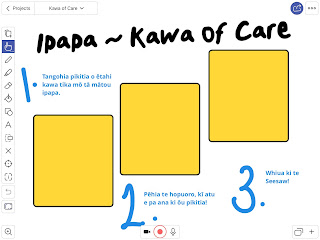Today could have been the first day of my holiday break.... but I decided instead to spend the day with a pretty awesome individual who's certainly given me a major skill boost in all things Seesaw and Apple over the past 4 years ~ The lovely Emma Planicka.
The importance of creativity in the classroom was our focus for the day. We began with a really cool warm up activity using Quickdraw with Google. You get 20 seconds to draw an object assigned to you. Very cool. I know some of my tamariki would really struggle with this, but what a novel way to shift thought patterns and shake up the ol' hinengaro.
Emma made reference to some of Sir Ken Robinson's ideas around creativity. In one of his most famous TED Talks, he shares the idea (among many fabulous thoughts) that creativity is as important as literacy and should be treated with the same respect. Also, that schools educate children away from creativity. Food for thought. After 17 years on the classroom, I've certainly seen a shift in the importance placed on creativity, particularly working within a Learn, Create, Share kura. I really like that these ideas were expressed long before the digitally savvy classrooms of todays schools. These ideas are just as relevant now as they were in an unplugged era. Emma then made a link to the SAMR model. When planning, she suggested we ask ourselves, "Where does my planning sit within this model?" Is there room for creativity?

A quote that really appealed to me this morning linked both to Sir Ken's kōrero, and the SAMR model, "To learn is not to consume ideas, but to create, and re-create them." Paulo Freire, Brazilian Educator.
We explored and created with some very cool apps.
- Build a digital kete on the wall. Fill it as the term goes by with apps we have learned how to use. Give students opportunity to decide which app they think best to use for a task!
- Use Markup to play with photos. it's an easy way to get in some digital fluency skills. It's in the camera.
- Sketches School - 2 finger tap to undo, 2 finger tap and slide to redo! Use the scalpel to copy and paste (drag with 2 fingers to the right).
- In any app, if you want to open another smaller side app (for example, camera roll) - gently scroll up from the bottom, the select the app, hold, and drag to the side.
- Share arrow = 'sharrow!'
- Make use of Accessibility features in Settings - use assistive touch to enable modelling on the Apple TV. Go to Settings, Control Centre, Accessibility Shortcuts (under More Controls). This puts it in the right corner drag down menu.
- Use 5 finger pinch to close down apps!
- Opening the search bar from the home page - swipe down form the middle. Will also show you the most recently used apps.
- Chrome Music Lab - a fun and free app to create sounds. Can you save sounds?
- When tamariki accidentally split the keyboard, just use 2 fingers to slide it back together!
- Sharing from Garageband - Left hand menu, hold finger on your creation until menu drops down. Select share
 |
| Drawing using Markup |