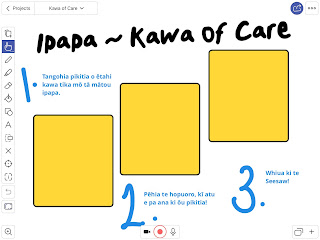Play based learning has been a relatively new concept for me this year. It's something I'm very interested in, however hadn't really looked into until recently, and to be perfectly honest, I've never been too sure I have my head around the idea. The times I have implemented what I believed to be 'Play Based Learning' have always made me slightly weary. It's been after lunch and maybe we've finished our mahi early. Or maybe it's a Friday afternoon and we all need a break from our more structured mahi. I've laid out the lego, the blocks, play money, cards, some mindfulness colouring, and maybe some other Numeracy equipment and let the kids go nuts. Is this really what it's all about? It didn't really feel right, but I knew the tamariki absolutely loved it and I did see some pretty awesome skills being developed - problem solving, team work, mediation, negotiating, reflecting, not to mention, inventing and innovating and some pretty fantastic story telling. All in a learning environment that was led completely by the tamariki.
A quick google offers this definition: "Learning through play is a pedagogical approach where play is the valued mode of learning – where children can explore, experiment, discover, and solve problems in imaginative and playful ways. "
That makes sense to me and makes me think that perhaps what I have been doing hasn't been too far off the mark. I just feel like I was missing something...
Today we were invited into a relatively new kura to observe their play based learning pedagogy in action. And what an eye opener it was! Some aspects were absolutely inspiring, and I'd love to see us implement in our kura. Other aspects were definitely food for thought if nothing else.
Here's a run down of my understandings and things I found really interesting
- This kura sat down as a whole staff and investigated what they wanted play based learning to look like BEFORE they began implementing it. The WHY, HOW, and WHAT were at the centre of their thinking, which came from the Golden Circle approach from Simon Sinek.
- They based their pedagogy on research and made links back to their school curriculum, and their values.
- All the above info, research, and thinking was displayed as a working document in the staffroom. It was impossible to miss it.
- In the learning spaces, the stations fell under headings (which could be curriculum based, key competencies...). They were Gross Motor, Cognitive, Fine Motor, Language, Emotional, Co-operative. I really liked this aspect. It showed thought had been given to stations.
- Stations were selected based on observations and conversations with the tamariki (so pulling out random equipment 5 minutes before is not ideal).
- A wall was dedicated to displaying this info for tamariki. Each child's name was laminated on a sticky card and they would select their station prior to beginning (I think there were 2 rotations back to back in each block). Tamariki could opt into which ever stations they liked, whenever, as often as they liked. Interesting. Is it ok to only do the same thing over and over again?
- Stations had a max. number of tamariki allowed ranging from 3 to 15.
- Play based learning programmes were implemented in 3 blocks - morning, mid morn, afternoon, with kai breaks in between. In that time, small groups were pulled for literacy, numeracy, topic areas. This was an eye opener and begged the question - how did they ensure curriculum coverage, not only of specifics within literacy and numeracy, but also science, social studies, the arts, PE, reo Māori?
- There were a number of staff walking round monitoring the groups. What was their role? I didn't quite get this far but I wonder what ideas they had around questioning, encouraging, scaffolding etc..?
- To be honest there were a number of groups where (from an outsider looking in) not much appeared to be happening. Lots of chat and fiddling with things, but not much experimenting, exploring and discovering seemed to be happening.
I'm looking forward to seeing where our journey takes us.